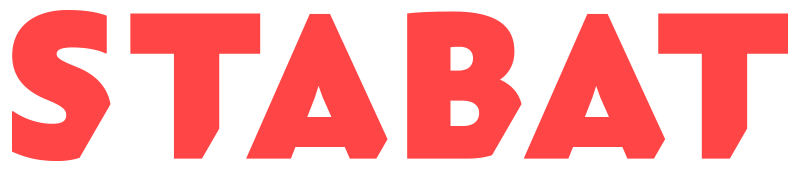New Workstations 9950x3D vs 9950x
****** EDIT ******
The Conclusion changed a bit due to a MotherBoard Update make sure to check it.
*******************
So after many years I finally upgraded my workstation!
I was waiting the for the CPU that would offer better single core performance and almost same render power as the 3990x (64cores - 128threads) Threadripper.
And suprisingly, this was it!
I know what you are thinking,
how can a 16c beat a 64c CPU you might be asking? but… I’m not crazy Iet me explain.
First 9950x3D vs 3990x battle:
Before I lied a bit, but not entirealy…
Yes on paper and synthetic tests, the 3990x (64c) of course will be faster than 9950x3D (16c) on rendering workloads.
Yup, this is my VrayBenchmark, 49k vs 62k a 13k difference.
Well so, the 64c wins always?
not quite really…
In real world situation renders, there is a opening 3DsMax time, loading instances, computing modifiers, etc…
For instance this real case render, This is not even the X3D version of the 3990x and it actually can keep up with the OC 3990x quite easily, check the Task Time.
In real life projects I found the differences where reduced substantially, or even in certain situations the 9950x3D was even faster. The single core performance is the key here, 4.30GHz vs 5.70GHz among other architecture advantadges, specially o memory access.
So even though the 9950x3D doesn’t win in every situation I would rather use that one as a workstation just because of the better single core performance.
For my main work as LookDeveloper I need a really responsive workstation, that doesn’t sacrifice much of CPU render power, and this was it.
By the way, now that I got the new machine I Overclocked the old 3990x (64c), and I could increase the Vray Benchmark in a stable manner up to 65K which is a lot for an air cooling OC, that gives an edge on rendering multicore of course, but still the single core performance is lacking, so some parts takes more time.
That cleared up lets go with 9950x3D vs 9950x
Oh sorry, before we go into it a small disclaimer, when we got the 9950x what kind of RAM to use and availability in Japan was still not so clear, so we went with a module for the 9950x that is subpar.
I actually flipped them to see the performance gain on later tests.
This time we didn’t go for the top spec components, actually we tried to balance out a bit, why? because is a home use computer, so possibly the cycle of update will be faster than the Threadrippers as they are quite cheaper in comparison.
The GPU haven’t been upgraded we keep the old 3090 with the good old 24GB, goes great with Substance Painter, 5090 availability and price is a joke.
9950x build:
RAM - G Skill Rijaws S5 96GB 6400 CL32 XMP
NZXT H6 Flow (white)
PSU - SuperFlower Leadex VII xg 1300w atx3.1 (wh)
COOLER - Kraken Elite 280 RGB (2023)
MOBO - Gigabyte X870E AORUS PRO ICE
SSD - Crucial T700 2TB PCIe Gen5 NVMe M.2 SSD
CPU - AMD Ryzen 9 9950x
GPU - ASUS TUF 3090 24GB
The machine almost full white build, the GPU will be upgraded at some point and will be white in the future!
9950x3D build:
RAM - G Skill Rijaws S5 96GB 6000 CL30 EXPO
NZXT H6 Flow RGB
PSU - SuperFlower Leadex VIII Platinum 1200w
COOLER - Artic Liquid Freezer III 360
MOBO - Gigabyte X870E AORUS PRO
SSD - Crucial T700 4TB PCIe Gen5 NVMe M.2 SSD
CPU - AMD Ryzen 9 9950x3D
GPU - ASUS TUF 3090 24GB
The black contestant, was actually cheaper to build even with better components, you know building all in white you have pay the “special color tax”… all components are slightly more expensive as there is less of them.
So almost identical, but with a couple of differences, the 9950x will be a all white build, while the 9950x3D is a good old black, the cooler is different, the 9950x3D has a slightly more powerful cooler, but on short runs difference might be negligable.
SSD size, PSU gold vs Platinum, and the biggest diference, the ram.
At first glance seems the 9950x has a faster ram, but it is not.
If you run an AMD make really sure to buy EXPO ram, why? because even though XMP can work in certain situations will work in a bad timming configuration making it very very slugish.
Passmark results for RAM:
9950x - 3.222 points.
9950x3d - 4256 points.
Once I swapped the ram modules the 9950x could reach - 4.220 points, so it was clearly the ram causing a big performance loss.
Here the other results for the 9950x
9950×3D results with the XMP RAM.
and the 9950x3D results with the EXPO RAM
9950×3D with EXPO RAM
You can see Big difference in RAM speed, but also in the Disk tests, is strange that big difference being the same SSD model, I expect some variation due 4TB having more chips so being able to write faster but shouldn’t be that large, I guess it has to be the RAM.
The CPU Mark is quite close.
Just to clear out the doubts I swaped the RAM and gave another try for the 9950x.
9950x with EXPO instead of the XMP RAM.
Well that makes a lot of sense, doesn’t it? The CPU Mark increased slightly, seems this test is not so RAM speed dependant.
Memory Increased a lot from 3.222 to 4.220.
And the big surprise SSD performance also increased by a lot! still there is a difference but that might be the 2TB vs the 4TB drive.
Vray Performance
In real life rendering the 9950x vs the 9950x3D are almost the same by seconds really, but the Vray Benchmark states a similar difference 49K vs 47K ,seems about right.
This is with the XMP RAM, but when I swapped it with the EXPO here it didn’t make a difference at all same 47K.
9950x - 47.256 (47.323 with EXPO RAM)
9950x3D - 49.600
Cinebench 24
Again here we see big improvement with the EXPO RAM in the 9950x for single thread and also Multicore! Seems this test is quite RAM intensive…
If we swap the RAM for the EXPO the 9950x climbs again and keeps up quite well vs its x3D counterpart.
Single Core
9950x - 128 ( 136 with EXPO RAM )
9950x3D - 141
Multi Core
9950x - 1.949 (2.241 with EXPO RAM )
9950x3D - 2.327
Monster Hunter Wilds
DLSS Quality mode, and both the same 3090 24GB
Again the performance increases quite a bit when using the “right” RAM, getting closer to the x3D
9950x - 16.530 ( 17.129 with EXPO RAM )
9950x3D - 18.908
3DsMax and other tools
Well I did some Retopology tests, but the results where not really conclusive, almost the same, maybe off by seconds.
The general performance seems similar, maybe again in certain tasks the 9950x3D might have a seconds advantage but does it really shines? I don’t think so.
But If your work requires high stress situations and really a 1 or 2 seconds freeze can make your patience run out…, change jobs really, but if you can’t then maybe go for the 9950x3D.
It will give you that 1 or 2 seconds advantage in certain tasks but most important you will be able to play better :D
For Unreal Engine so far so good, I haven’t done any precise comparison but defenitly starts way faster than with the old Threadripper, but like… waaaaay faster.
Conclusion
There is no much difference between the two for work situations, but there is something, If the 9950x3D doesn’t feel expensive to you then you can get it and be able to play even better. For most people the 9950x would be an awesome machine anyways though.
Most important is to get the correct RAM! that makes a huge difference seems, now even more RAM types are comming out, higher capacity and speed, so maybe in the future when we replace the XMP module we try something else… because for real I wanted 128GB but there really wasn’t an option at that time, but this days I even see 250GB possible in some internet news.
Well that is all and until the next one!
Ciao Ciao!
******** Edited ********
Actually the Gigabyte 870e Pro White rev. 1.0 was defective, with some issue with the USB ports even after updating the Bios and all so we sent it for repair, we couldn’t wait 3 or 4 weeks for the motherboard to come back so we bought a new one meanwhile, and this time we made sure it was the same model but revision 1.1.
This one so far the USB issue is fixed but also the bios is new and different from the other, and surprise surprise now there is no difference between EXPO ram and XMP ram!
I did re-run the benchmarks and now seems way closer to the other PC.
On the top the new motherboard and on the bottom the old one.
There has been a big jump in performance! I think they fixed the compatibility with that RAM and now works flawlessly.
Well hope it helps
Now yes, see you in the next one.
Ciao ciao!